Independent Learning
ClassCharts
- Used for all home/school communication
- To log Achievement and Behaviour points
- To set Independent Learning (Homework)
Available as an App for parents and students
LOG IN: initialsurname@longhill.org.uk
Own password
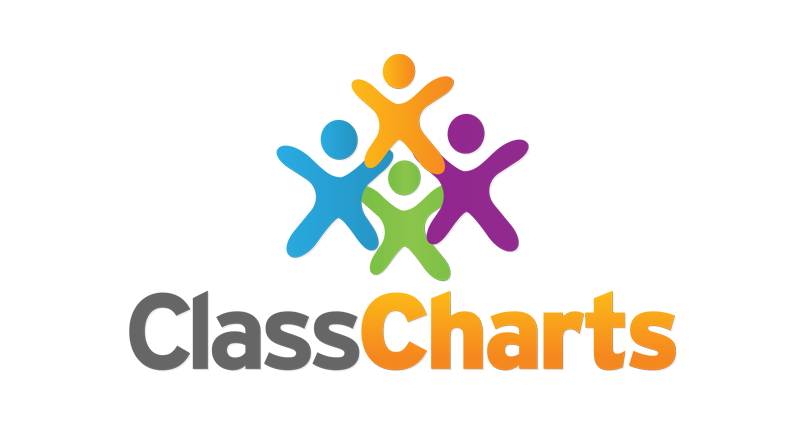
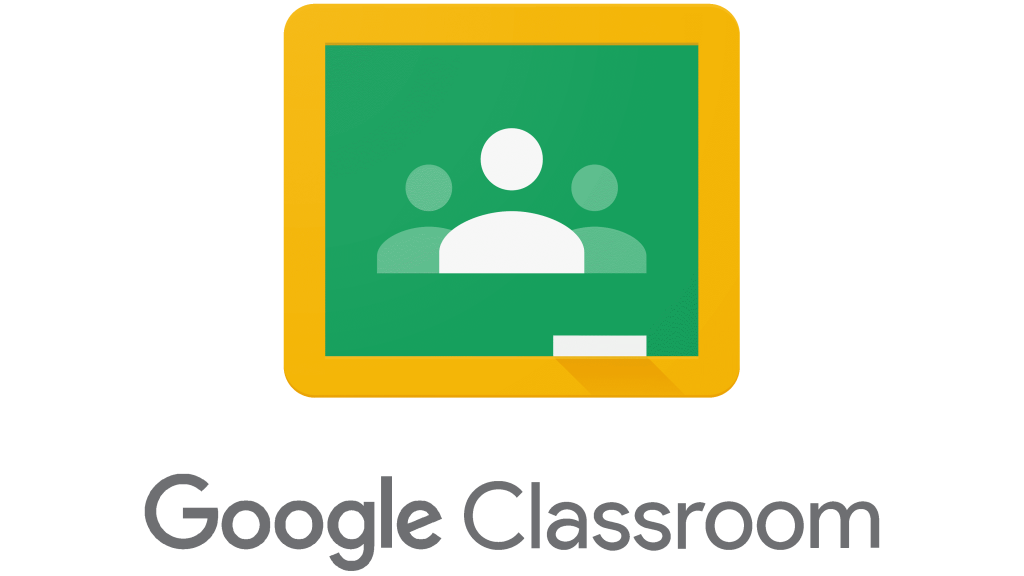
Google Classroom
- Used for setting classwork
- One of the platforms used for Independent learning (although this will always be set through ClassCharts)
- Parents can be invited to view their child’s work
Available as an App for parents and students
LOG IN: initialsurname@longhill.org.uk
Own password
How to access google classroom
- Click the class link your teacher shared.
- Select the account you use for Classroom. Tip: If you need to switch accounts, click Switch accounts before you try to join.
- Click Join.
GCSE PE and Sports Studies
The EverLearner
Video for students on how to use it-https://drive.google.com/file/d/1tDP2ojLrliH69hrkR5ZSB_tWXtEHinjz/view?usp=share_link
Instructions for pupils and parents –Please can you click on this link and log in- https://theeverlearner.com/dashboard
Steps to log in
- You will need to click on forgotten password
- Create a new one using your school email- please go into this a click on the link.
- Log into the website using your new password and school email
Steps to complete work
- Please then go onto GCSE PE on courses at the top
- Click on the skeletal system
- There are 3 mini videos- please watch
- Then have a go at the mini tests to see if you have remembered the information

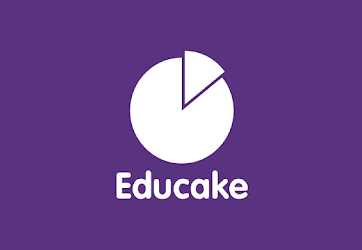
Geography KS3 and KS4
History KS3
This can be accessed via an app or web browser at: https://my.educake.co.uk/student-login
The homework is set on Educake and reminders are sent via Classcharts.
Students have been given usernames and all classes have been given an opportunity to log in during lesson time. The first time they logged in, students used their username as their password. They were then prompted to choose their own password. Students need to remember the password that they chose.
If students forget their password they need to email their teacher and ask for their password to be reset to their username.
Maths KS3 and KS4
Sparx
Access via web for both mobile phone and PC access
Sign in through: https://www.sparxmaths.uk/student
The company syncs data against the school system so anyone on roll is automatically entered. You can sign in with your Google G account that holds the school login data.
If you have forgotten your password use this button to get back in directly rather than to wait for password reset.

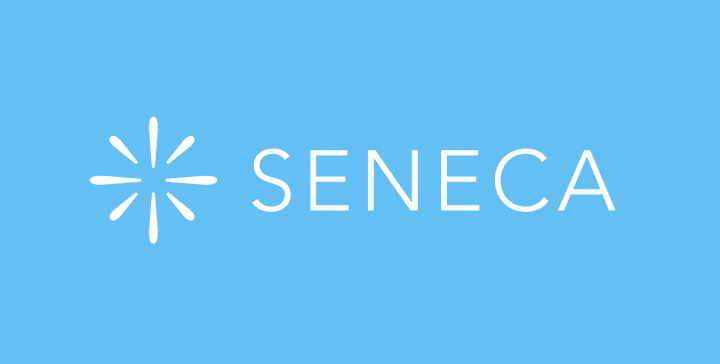
Science KS3 and KS4
Seneca
https://senecalearning.com/en-GB/
Free online learning platform that science homework is set on.
To log in click the ‘continue with google’ option on the login page and use your school email and log in details. These are the login details you use to log in to the computers at school.
